基础使用
import React, { useState, useCallback, useRef } from "react";
import MonacoEditor from "react-monaco-editor";
import * as monaco from "monaco-editor";
const Demo = () => {
const [value, setValue] = useState("");
const editorRef = useRef<monaco.editor.IStandaloneCodeEditor>(); // 编辑器实例
const monacoRef = useRef<typeof monaco>(); // monaco 实例
// 获取编辑器实例
const editorDidMountHandle = useCallback(
(editor: monaco.editor.IStandaloneCodeEditor, monacoIns: typeof monaco) => {
editorRef.current = editor;
monacoRef.current = monacoIns;
},[]);
return (
<MonacoEditor
language="javascript"
height="100%"
theme="vs"
value={value}
onChange={setValue}
options={{
roundedSelection: false,
cursorStyle: "line",
wordWrap: "on",
}}
editorDidMount={editorDidMountHandle}
/>
);
};
editorInstance 和 monacoInstance 的区别:
editorInstance:主要作用于编辑器上操作的方法,例如编辑器写入操作等。monacoInstance:主要是编辑器语言相关的内容,例如变量提示、鼠标悬浮提示等。
配置项
value: 编辑器初始显示文字language:语言支持- dimension:初始编辑器尺寸
- inDiffEditor:是否作为 diff 编辑器中使用
- ariaLabel:aria-label 阅读辅助标签
- rulers:在指定的列上呈现竖线。默认为空数组
- wordSeparators:包含单词导航时使用的单词分隔符的字符串。默认为 `~!@#$%^&*()-=+[{]}|;:'“,
- selectionClipboard:启用Linux主剪贴板。默认值为true。
lineNumbers:控制行号的呈现。如果它是一个函数,它将在呈现行号时被调用,并将呈现返回值。否则,如果为真值,行号将正常呈现(相当于使用一个恒等函数)。否则,将不会呈现行号。默认为'on'。- renderFinalNewline:当文件以换行符结束时,呈现最后一行号。默认值为true。
- selectOnLineNumbers:单击行号时是否应选择相应的行。默认值为true。
- lineNumbersMinChars:控制行号的字符宽度数量, 默认值为 5
- glyphMargin: 是否启用字形边距,默认 false
- lineDecorationsWidth:编辑器输入框与行号之间宽度,默认 10
- revealHorizontalRightPadding:当显示游标时,会向游标添加一个虚拟填充(px),将其变成一个矩形。这个虚拟填充确保光标在到达视口边缘之前被显示出来。默认值为30 (px)
- roundedSelection:呈现带有圆角边框的编辑器选择。默认值为true。
- extraEditorClassName:添加额外的样式
readOnly:是否只读- renderValidationDecorations:编辑器是否应该呈现验证装饰。默认为 ‘editable’。
- scrollbar:控制滚动条的参数
- minimap:控制缩略图
- find:控制查找组件行为
- fixedOverflowWidgets:将溢出小部件显示为固定状态。默认值为false。
- overviewRulerLanes:总览标尺应该显示的垂直列数。默认为3。
- overviewRulerBorder:控制是否应该在概览标尺周围绘制边框。默认值为true。
- cursorBlinking:控制光标的动画样式,可能的值为'blink', 'smooth', 'phase', 'expand'和'solid'。默认为“blink”。
- mouseWheelZoom:当使用鼠标滚轮并按住Ctrl键时,可以放大编辑器中的字体。默认值为false。
- mouseStyle:控制鼠标指针样式,'text'或'default'或'copy'默认为'text'
- cursorSmoothCaretAnimation:启用平滑插入符号动画。默认值为false。
- cursorStyle:光标样式,可选 'line' | 'block' | 'underline' | 'line-thin' | 'block-outline' | 'underline-thin' 默认 'line'
- cursorWidth:光标宽度
- fontLigatures:是否启用 font ligatures,默认 false
- disableLayerHinting:禁止对编辑器边距和行图层使用“transform:translate3d(0px,0px,0px)”。“transform:translate3d(0px,0px,0px)”的用法可以作为浏览器创建额外层的提示。默认值 false
- disableMonospaceOptimizations:禁用monospace字体的优化。默认值为false。
- hideCursorInOverviewRuler:光标是否隐藏在概览标尺中。默认值为false。
- scrollBeyondLastLine:使滚动可以在最后一行之后移动一个屏幕大小。默认值为true。
- scrollBeyondLastColumn:启用滚动可以超越最后一列的多个列。默认为5。
- smoothScrolling:启用编辑器滚动到一个位置的动画。默认值为false。
automaticLayout:编辑器将设置一个间隔时间来检查其dom节点大小是否已更改。启用此功能可能会对性能产生严重影响。默认值 falsewordWrap:设置编辑器的换行.默认 "off".- wordWrapColumn:wordWrap设置为wordWrapColumn生效,默认值 80.
- wordWrapMinified:当文本看起来是一个缩小/生成的文件时强制换行。默认值为true。
- wrappingIndent:控制换行行的缩进。可以是:'none', 'same', 'indent'或'deepIndent'。在vscode中默认为'same',在摩纳哥编辑器中默认为'none'
- wrappingStrategy:换行策略. 默认 'simple'.
- wordWrapBreakBeforeCharacters:配置换行字符。在这些字符之前将引入一个中断 Defaults to '([{‘“〈《「『【〔([{「£¥$£¥++'
- wordWrapBreakAfterCharacters:配置换行字符。在这些字符之后将引入中断
- stopRenderingLineAfter:停止渲染x个字符后的行 Defaults to 10000. 使用-1永不停止渲染
- hover:配置 hover
- links:启用检测链接并使其可单击. 默认 true.
- colorDecorators:启用内联颜色装饰器和颜色选择器渲染
- comments:控制编辑器中的注释行为
- contextmenu:启用自定义快捷菜单。默认值为true。
- mouseWheelScrollSensitivity:一个乘数,用于鼠标滚轮滚动事件的deltaX和deltaY。默认为1。
- fastScrollSensitivity:当按下Alt键时,FastScrolling倍率默认为5。
- multiCursorModifier:用于用鼠标添加多个游标的修饰符。默认为“alt”
- multiCursorMergeOverlapping:合并重复选择。默认值为true
- multiCursorPaste:配置粘贴行数等于游标数的文本时的行为。默认为“spread”。
- suggest:提示建议
- quickSuggestions:是否启用快速建议,默认 true
- quickSuggestionsDelay:快速建议延迟,默认 10 毫秒
- parameterHints:参数提示选项。
- autoClosingBrackets:自动关闭括号的选项。默认为语言定义的行为。
- formatOnType:在类型上启用格式。默认值为false。
- formatOnPaste:启用粘贴格式。默认值为false。
- dragAndDrop:控制编辑器是否允许通过拖放移动选择项。默认值为false。
- suggestOnTriggerCharacters:启用建议框在触发字符时弹出。默认值为true。
- acceptSuggestionOnEnter:按下回车接受建议, 默认 'on'
- acceptSuggestionOnCommitCharacter:接受语言提供的定义字符的建议。默认值为true。
- snippetSuggestions:使代码片段的建议。默认为true。
- emptySelectionClipboard:不带选定项的复制复制当前行。
- copyWithSyntaxHighlighting:复制语法高亮显示。
- suggestSelection:历史模式建议。
- suggestFontSize:建议字体大小
- suggestLineHeight:建议文字行高
- tabCompletion:启用选项卡
- selectionHighlight:使选择突出显示。默认值为true。
- occurrencesHighlight:启用语义突出显示。默认值为true。
- codeLens:显示code len默认为 true。
- lightbulb:控制代码动作灯泡的行为和呈现。
- codeActionsOnSaveTimeout:保存时运行代码操作的 time。
- folding:支持代码折叠。默认值为true。
- foldingStrategy:选择折叠策略。'auto'使用为当前文档提供的策略,'indentation'使用基于缩进的折叠策略。默认为“auto”。
- foldingHighlight:对折叠区域启用高亮显示。默认值为true。
- showFoldingControls:控制边栏中的折叠操作是始终可见还是隐藏,除非鼠标在边栏上方。默认为“mouseover”。
- matchBrackets:启用匹配方括号的高亮显示。默认为“always”。
- renderWhitespace:启用空白的呈现。默认为 none。
- renderControlCharacters:启用控制字符的呈现。默认值为false。
- renderIndentGuides:启用缩进线的呈现。默认值为true。
- highlightActiveIndentGuide:启用突出显示活动缩进指南。默认值为true。
- renderLineHighlight:启用当前行高亮显示。默认为 all。
- useTabStops:是否在制表位之后插入和删除空格。
- fontFamily:字体
- fontWeight:字体宽度
- fontSize:字体大小
- lineHeight: 行高
- letterSpacing:字间距
插入内容
方式一:模拟键盘输入从光标后插入
const str = '待插入的内容'
editorInstance?.trigger('keyboard', 'type', { text: str });
方式二:直接从光标处插入内容
// 快速插入
const code = '待插入的内容'
const position = editorInstance?.getPosition();
const selection = editorInstance?.getSelection();
editorInstance?.executeEdits('', [
{
range: {
startLineNumber: position?.lineNumber || 0,
startColumn: position?.column || 0,
endLineNumber: selection?.endLineNumber || position?.lineNumber || 0,
endColumn: selection?.endColumn || position?.column || 0,
} as any,
text: code,
},
]);
代码格式化
// 格式化
await editorInstance?.getAction('editor.action.formatDocument').run();
变量提示
import React, { useState, useCallback, useRef, useEffect } from "react";
import MonacoEditor from "react-monaco-editor";
import * as monaco from "monaco-editor";
const Demo = () => {
const [value, setValue] = useState("");
const editorRef = useRef<monaco.editor.IStandaloneCodeEditor>(); // 编辑器实例
const monacoRef = useRef<typeof monaco>(); // monaco 实例
const monacoHoverProviderRef = useRef<monaco.IDisposable>(); // monaco 注册缓存
const monacoCompletionItemProviderRef = useRef<monaco.IDisposable>(); // monaco 注册缓存
useEffect(() => {
// 为编辑器注入变量提示
monacoCompletionItemProviderRef.current =
monacoRef.current?.languages.registerCompletionItemProvider(
"javascript",
{
provideCompletionItems: (model, position) => {
// 只对当前编辑器实例进行处理
if (model.uri.toString() === editorRef.current?.getModel()?.uri.toString()) {
// 自定义变量提示规则
return {
suggestions,
};
}
},
triggerCharacters: ["."],
}
);
// 鼠标悬浮提示
monacoHoverProviderRef.current = monaco.languages.registerHoverProvider(
"javascript",
{
provideHover: (model, position) => {
// 只对当前编辑器实例进行处理
if (model.uri.toString() !== editorRef.current?.getModel()?.uri.toString()) {
// 自定义变量提示规则
return {
contents,
};
}
},
}
);
return () => {
// 退出时,销毁注册的内容避免重复创建
monacoCompletionItemProviderRef.current?.dispose();
monacoHoverProviderRef.current?.dispose();
};
}, []);
// 获取编辑器实例
const editorDidMountHandle = useCallback(
(editor: monaco.editor.IStandaloneCodeEditor, monacoIns: typeof monaco) => {
editorRef.current = editor;
monacoRef.current = monacoIns;
},
[]
);
return (
<MonacoEditor
language="javascript"
height="100%"
theme="vs"
value={value}
onChange={setValue}
options={{
roundedSelection: false,
cursorStyle: "line",
automaticLayout: true,
selectOnLineNumbers: true,
wordWrap: "on",
}}
editorDidMount={editorDidMountHandle}
/>
);
};
为了避免变量被重复注册,因此需要 ref 存一下变量提示实例,在销毁阶段注销变量注册。
为了便于动态变量规则的使用,提供了一个的类,用于计算变量层级提示。
import { isArray } from 'lodash';
import * as monaco from 'monaco-editor';
import {
FormatFunctionProps,
InsertFunctionProps,
} from '@/routes/ScriptEvent/EditPage/types/function';
interface MonacoVariableTipsProps {
variableData: FormatFunctionProps[];
level: number;
}
interface TipProps {
word: string;
remark?: string;
}
export class MonacoVariableTips {
// 当前行输入的连续内容
content: string | undefined;
// 当前行输入的内容
lineContent: string | undefined;
// 刚输入的内容
input: string | undefined;
// 当前行输入的单词
word: string | undefined;
private model: monaco.editor.ITextModel | undefined;
private position: monaco.Position | undefined;
// 要提示的层级, 默认提示下一层
private readonly level: number;
// 完整的变量数据
private readonly variableData: FormatFunctionProps[];
/**
* 为 monaco 编辑器添加变量提示
* @param props
*/
constructor(props: MonacoVariableTipsProps) {
this.level = props.level || 1;
this.variableData = props.variableData;
}
/**
* 是否由 . 触发
*/
get isDotTrigger() {
return this.input === '.';
}
/**
* 解析当前行
*/
parseContinuousContent(model: monaco.editor.ITextModel, position: monaco.Position) {
if (!position || !model) {
throw new Error('position | model is undefined');
}
this.model = model;
this.position = position;
const { column, lineNumber } = this.position;
this.lineContent = this.model.getLineContent(lineNumber);
this.content =
this.lineContent
.slice(0, column - 1)
.split(' ')
.pop() || '';
this.input = this.lineContent[column - 2];
this.word = this.model.getWordAtPosition(position)?.word;
}
/**
* 解析内容为变量层级
* @param str
* @param isFlat 是否打平为一维字符串数组
*/
static analysisWords(str: string = '', isFlat?: boolean) {
// 把 ... 替换成 ***
const _str = str.replace(/\.\.\./g, '***');
const res = _str
.split('.')
.filter(Boolean)
.map((v) => {
return {
word: v.replace(/\*\*\*/g, '...'),
match: v.match(/^\w*/g)?.join('')!,
};
});
if (isFlat) {
return res.map((v) => v.match);
}
return res;
}
/**
* 根据输入在变量匹配 tree 中搜索命中的层级
* @param inputWords
*/
searchFunctionsVariable(inputWords: string[]) {
let res: FormatFunctionProps[] = [];
let target: FormatFunctionProps | undefined;
inputWords.forEach((word, index) => {
if (!target) {
target = this.variableData.find((v) => v.match.startsWith(word));
if (target && inputWords.length === index + 1) {
// 最后一层
res = [target];
}
} else if (inputWords.length === index + 1) {
// 表示已经到目标最后一层,进行模糊搜索
const r = target.children.filter((v) => v.match.startsWith(word));
res = r;
} else {
target = target.children.find((v) => v.match.startsWith(word));
}
});
return res;
}
/**
* 深搜结果,拉平成一维数组
* @param searchResult
* @param isDotTrigger
* @param inputLength
*/
dfsSearchResult(searchResult: FormatFunctionProps[], isDotTrigger: boolean, inputLength: number) {
const tips: TipProps[] = [];
const { level } = this;
const clearStartDot = (word: string = '') => {
if (word.startsWith('.')) {
return word.substring(1);
}
return word;
};
dfs(searchResult, { word: '' }, 0, {});
function dfs(curSearchResult, curTip, curLevel, parentSearchResult) {
// 边界
if (!curSearchResult || curSearchResult.length === 0 || curLevel > level) {
if (isDotTrigger) {
if (curLevel === level) {
// eslint-disable-next-line no-param-reassign
curTip.word = curTip.word.substring(parentSearchResult.parentWord.length + 1);
} else if (curLevel > level) {
// eslint-disable-next-line no-param-reassign
curTip.word = curTip.word.substring(inputLength + 1);
}
}
// eslint-disable-next-line no-param-reassign
curTip.word = clearStartDot(curTip.word);
if (curTip.word) {
tips.push(curTip);
}
return;
}
// 添加父级数据
if (curLevel > 0) {
const _tip = { ...curTip };
if (!isDotTrigger) {
_tip.word = clearStartDot(_tip.word);
if (_tip.word) {
tips.push(_tip);
}
}
}
// 如果还没到层级继续往下走
curSearchResult.forEach((item) => {
dfs(
item.children,
{
...curTip,
word: `${curTip.word}.${item.word}`,
remark: item.remark || curTip.remark,
},
curLevel + 1,
item
);
});
}
return tips;
}
/**
* 生成提示
* @param tips
*/
generateSuggestions(tips: TipProps[]) {
return tips.map((item) => ({
label: item.word,
kind: monaco.languages.CompletionItemKind.Function,
insertText: item.word,
documentation: item.remark,
detail: item.remark,
// range: {
// startLineNumber: 1,
// },
}));
}
/**
* 生成悬浮提示数据格式
* @param hoverTips
*/
generateHover(hoverTips: FormatFunctionProps[]) {
return hoverTips.map((item) => ({
value: item.remark || '',
isTrusted: true,
supportThemeIcons: true,
}));
}
getSuggestions() {
const words = MonacoVariableTips.analysisWords(this.content, true) as string[];
const searchResult = this.searchFunctionsVariable(words);
const inputLength = words.join('').length;
const tips = this.dfsSearchResult(searchResult, this.isDotTrigger, inputLength);
const suggestions = this.generateSuggestions(tips);
return suggestions;
}
getHover() {
const words = MonacoVariableTips.analysisWords(this.content, true) as string[];
if (isArray(words) && words.length > 0) {
words[words.length - 1] = this.word!;
}
const hoverTips = this.searchFunctionsVariable(words);
const hovers = this.generateHover(hoverTips);
return hovers;
}
}
相关类型文件
export interface FormatFunctionProps {
word: string;
match: string;
children: FormatFunctionProps[];
remark?: string;
parentWord?: string;
}
仅需按照 FormatFunctionProps[] 类型传入变量规则即可,具体见项目文件。
useEffect(() => {
if (!isEmpty(variableData)) {
const monacoVariableTips = new MonacoVariableTips({ variableData, level: 2 });
// 为编辑器注入变量提示
monacoCompletionItemProviderRef.current = monacoRef.current?.languages.registerCompletionItemProvider(
'javascript',
{
provideCompletionItems: (model, position) => {
// 只对当前编辑器实例进行处理
if (model.uri.toString() !== editorRef.current?.getModel()?.uri.toString()) {
monacoVariableTips.parseContinuousContent(model, position);
return {
suggestions: monacoVariableTips.getSuggestions() as any,
};
}
},
triggerCharacters: ['.'],
}
);
// 鼠标悬浮提示
monacoHoverProviderRef.current = monaco.languages.registerHoverProvider('javascript', {
provideHover: (model, position) => {
// 只对当前编辑器实例进行处理
if (model.uri.toString() !== editorRef.current?.getModel()?.uri.toString()) {
monacoVariableTips.parseContinuousContent(model, position);
return {
contents: monacoVariableTips.getHover(),
};
}
},
});
}
return () => {
// 退出时,销毁注册的内容避免重复创建
monacoCompletionItemProviderRef.current?.dispose();
monacoHoverProviderRef.current?.dispose();
};
}, [variableData]);
撤销/重做
// 撤销
editorInstance.trigger('keyboard', 'undo', null);
// 重做
editorInstance.trigger('keyboard', 'redo', null);
汉化
安装 webpack 插件 monaco-editor-chinese-plugin,并在 config/config.ts 中配置
const MonacoWebpackPlugin = require('monaco-editor-webpack-plugin');
const MonacoChinesePlugin = require('monaco-editor-chinese-plugin');
const config: IConfig = {
chainWebpack: (c) => {
c.plugin('monaco-editor-webpack-plugin').use(new MonacoWebpackPlugin({
languages: ['javascript', 'typescript', 'sql', 'json'],
}));
c.plugin('monaco-editor-chinese-plugin').use(new MonacoChinesePlugin());
// ......
},
// 其余配置 ......
};
export default config;
断点调试效果
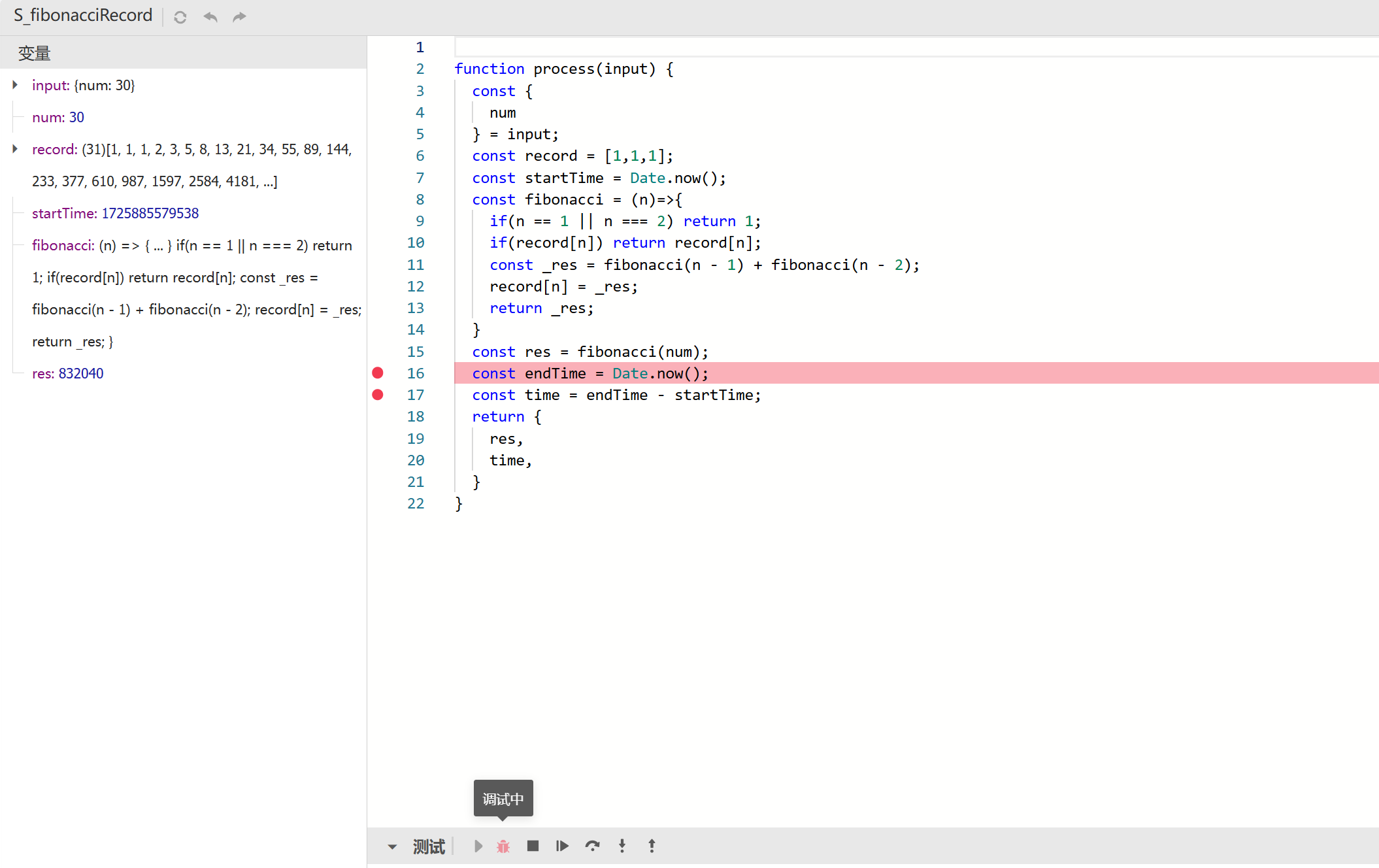
实现一个能展示断点调试效果的编辑器。
代码如下:
index.jsx
import React, { useCallback, useEffect, useRef } from 'react';
import MonacoEditor from 'react-monaco-editor';
import { MonacoEditorProps } from 'react-monaco-editor/src/types';
import * as monaco from 'monaco-editor';
import { isNumber, uniqWith } from 'lodash';
import './editor.css';
interface Props extends MonacoEditorProps {
breakPoints: monaco.editor.IModelDeltaDecoration[]; // 断点标记
onBreakPointsChange?: (breakPoints: monaco.editor.IModelDeltaDecoration[]) => void;
onBreakPointsDataChange?: () => void; // 断点数据发生了变化
stopBreakpoint?: number; // 当前断点停在哪一行
}
/**
* 基于 monaco-editor 的设计的调试编辑器
* @constructor
*/
const MonacoDebugger: React.FC<Props> = ({
editorDidMount,
onBreakPointsChange,
onBreakPointsDataChange,
breakPoints,
stopBreakpoint,
...props
}) => {
const editorRef = useRef<monaco.editor.IStandaloneCodeEditor>(); // 编辑器实例
const monacoRef = useRef<typeof monaco>(); // monaco 实例
const decorationsRef = useRef<string[] | null>([]); // 装饰器缓存
const stopBreakpointRef = useRef<number | undefined>(stopBreakpoint); // 当前断点停在哪一行
useEffect(() => {
stopBreakpointRef.current = stopBreakpoint;
setCurrentBreakPoint(stopBreakpoint);
}, [stopBreakpoint]);
useEffect(() => {
const model = editorRef.current?.getModel();
if (model) {
model.deltaDecorations([], breakPoints);
}
}, [breakPoints]);
useEffect(() => {
// 编辑器鼠标移动事件
editorRef.current?.onMouseMove((e) => {
if (
e.target.detail &&
e.target.detail.offsetX &&
e.target.detail.offsetX >= 0 &&
e.target.detail.offsetX <= 50
) {
const line = e.target.position?.lineNumber;
addFakeBreakPoint(line);
} else {
removeFakeBreakPoint();
}
});
// 编辑器鼠标离开事件
editorRef.current?.onMouseLeave(() => {
removeFakeBreakPoint();
});
// 编辑器鼠标点击事件
editorRef.current?.onMouseDown((e) => {
if (
e.target.detail &&
e.target.detail.offsetX &&
e.target.detail.offsetX >= 0 &&
e.target.detail.offsetX <= 50
) {
const line = e.target.position?.lineNumber || 0;
let isChangeFlag = false;
if (!hasBreakPoint(line)) {
if (editorRef.current?.getModel()?.getLineContent(line).trim() !== '') {
addBreakPoint(line);
isChangeFlag = true;
}
} else {
removeBreakPoint(line);
isChangeFlag = true;
}
if (isChangeFlag) {
onBreakPointsDataChange?.();
}
}
});
}, []);
// 设置当前断点停在哪一行
const setCurrentBreakPoint = (line?: number) => {
const allDecorations = editorRef.current?.getModel()?.getAllDecorations();
// 取消行上的装饰器
const cancelLinesClassName = () => {
if (!allDecorations) return;
const lineBgDecorations = allDecorations.filter((v) => v.options.className);
const lineBgIds = lineBgDecorations.map((v) => v.id);
editorRef.current?.deltaDecorations(lineBgIds, []);
};
if (isNumber(line)) {
cancelLinesClassName();
// 添加断点行装饰器
const curLineDecoration = {
range: new monacoRef.current!.Range(line, 1, line, 1),
options: {
isWholeLine: true,
className: 'breakpoints-line',
},
};
editorRef.current?.deltaDecorations([], [curLineDecoration]);
} else {
cancelLinesClassName();
}
};
const handleDeltaDecorationsUpdate = useCallback(() => {
const model = editorRef.current?.getModel();
if (model) {
let _breakPoints = model
.getAllDecorations()
.filter((decoration) => decoration.options.linesDecorationsClassName === 'breakpoints')
.map((v) => ({ range: v.range, options: v.options }));
_breakPoints = uniqWith(_breakPoints, (arrVal, othVal) => {
return arrVal.range.startLineNumber === othVal.range.startLineNumber;
});
onBreakPointsChange?.(_breakPoints);
}
}, []);
// 该位置上是否已经存在断点
const hasBreakPoint = useCallback((line) => {
const decorations = editorRef.current?.getLineDecorations(line);
if (decorations?.length) {
for (const decoration of decorations) {
if (decoration.options.linesDecorationsClassName === 'breakpoints') {
return true;
}
}
}
return false;
}, []);
// 添加提示断点
const addFakeBreakPoint = useCallback((line) => {
const fakeBreakPointValue = {
range: new monacoRef.current!.Range(line, 1, line, 1),
options: {
isWholeLine: true,
linesDecorationsClassName: 'breakpoints-fake',
},
};
if (decorationsRef.current) {
decorationsRef.current =
editorRef.current?.deltaDecorations(decorationsRef.current, [fakeBreakPointValue]) || [];
}
}, []);
// 删除提示断点
const removeFakeBreakPoint = useCallback(() => {
if (decorationsRef.current) {
decorationsRef.current =
editorRef.current?.deltaDecorations(decorationsRef.current, []) || [];
}
}, []);
// 添加断点
const addBreakPoint = useCallback((line) => {
const model = editorRef.current?.getModel();
if (!model) return;
if (monacoRef.current) {
const breakPointValue = {
range: new monacoRef.current.Range(line, 1, line, 1),
options: {
isWholeLine: true,
linesDecorationsClassName: 'breakpoints',
},
};
model.deltaDecorations([], [breakPointValue]);
handleDeltaDecorationsUpdate();
}
}, []);
// 删除断点
const removeBreakPoint = useCallback((line) => {
if (editorRef.current) {
const model = editorRef.current?.getModel();
if (!model) return;
let decorations;
const ids: string[] = [];
if (line !== undefined) {
decorations = editorRef.current.getLineDecorations(line);
} else {
decorations = editorRef.current.getModel()?.getAllDecorations();
}
for (const decoration of decorations) {
if (decoration.options.linesDecorationsClassName === 'breakpoints') {
ids.push(decoration.id);
}
}
if (ids?.length) {
model.deltaDecorations(ids, []);
}
handleDeltaDecorationsUpdate();
}
}, []);
// 获取编辑器实例
const editorDidMountHandle = useCallback(
(editor: monaco.editor.IStandaloneCodeEditor, monacoIns: typeof monaco) => {
editorRef.current = editor;
monacoRef.current = monacoIns;
editorDidMount?.(editor, monacoIns);
},
[]
);
return <MonacoEditor editorDidMount={editorDidMountHandle} {...props} />;
};
export default MonacoDebugger;
editor.css 文件
.breakpoints-fake {
width: 18px !important;
height: 18px !important;
left: 0 !important;
top: 0 !important;
cursor: pointer !important;
}
.breakpoints-fake::after {
content: '';
position: absolute;
width: 10px;
height: 10px;
left: 50%;
top: 50%;
transform: translate(-50%, -50%);
border-radius: 50%;
background: #F23A50;
opacity: 0.5;
cursor: pointer;
}
.breakpoints {
width: 10px !important;
height: 10px !important;
left: 9px !important;
top: 50% !important;
transform: translate(-50%, -50%) !important;
border-radius: 50%;
background: #F23A50;
cursor: pointer;
}
.breakpoints-line {
background-color: rgba(242,58,80,0.4);
}
添加鼠标右键菜单
主要是使用 monaco 实例上的 addAction 方法,添加一个右键菜单。为了方便使用可以封装成一个 hook。
这里以添加一个 js 代码美化功能的右键菜单为例,代码如下:
import * as monaco from 'monaco-editor';
import beautify from 'js-beautify';
import { useEffect } from 'react';
/**
* 为 monaco-editor 右键选项添加代码美化功能
* @param editorInstance
*/
const useEditorBeautifyJsCode = (editorInstance?: monaco.editor.IStandaloneCodeEditor) => {
useEffect(() => {
if (editorInstance) {
editorInstance.addAction({
id: 'beautifyJsCode',
label: '美化 JS 代码',
keybindings: [monaco.KeyMod.CtrlCmd | monaco.KeyMod.Alt | monaco.KeyCode.KeyF],
contextMenuGroupId: '2_customCommand',
run() {
const oldCode = editorInstance.getValue();
const newCode = beautify(oldCode, {
indent_size: 2,
});
editorInstance.executeEdits('', [
{
range: new monaco.Range(1, 1, editorInstance.getModel()!.getLineCount() + 1, 1),
text: newCode,
},
]);
},
});
}
}, [editorInstance]);
};
export default useEditorBeautifyJsCode;
使用
import React, { useState, useCallback, useRef } from "react";
import MonacoEditor from "react-monaco-editor";
import { EditorDidMount} from 'react-monaco-editor/lib/types';
import useEditorBeautifyJsCode from './useEditorBeautifyJsCode'
const Demo = () => {
const editorRef = useRef<Parameters<EditorDidMount>[0]>(); // 编辑器实例
useEditorBeautifyJsCode(editorRef.current);
// 获取编辑器实例
const editorDidMountHandle: EditorDidMount = useCallback(
(editor) => {
editorRef.current = editor;
},[]);
return (
<MonacoEditor
language="javascript"
height="100%"
theme="vs"
options={{
roundedSelection: false,
cursorStyle: "line",
wordWrap: "on",
}}
editorDidMount={editorDidMountHandle}
/>
);
};
